The Karnataka State Police (KSP) has issued hall tickets for the Police Constable (Civil) exam set for February 25, 2024.
There are 1137 vacancies available, and candidates can now get their admit cards from the official KSP site. The assessment will be in offline mode with multiple-choice questions in English and Kannada. Eligible candidates are urged to promptly download their hall tickets to gear up for the upcoming test.
The Karnataka State Police (KSP) has announced the release of hall tickets for the Police Constable (Civil) position today, February 22, 2024. The official notification on the website states, “CPC1137 Posts – Written Exam Call Letter is now accessible for download. Applicants are advised to access it through the My Application Link.” Individuals who have submitted applications for the Karnataka Civil Police Constable recruitment are encouraged to retrieve their admit cards from the official portal located at ksp-recruitment.in.
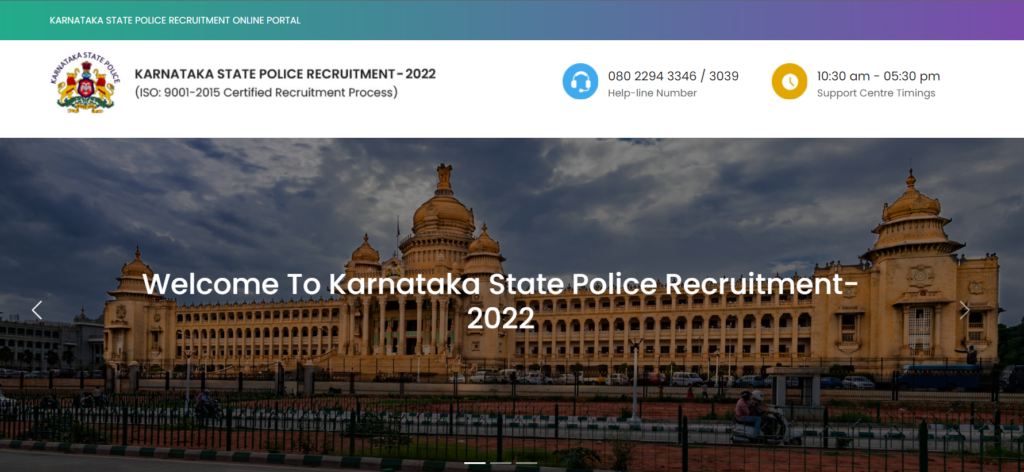
The KSP Police Constable Hall ticket 2024 can be accessed using the application number and date of birth. The written exam is scheduled for February 25, 2024. The KSP Civil Police Constable notification announced a total of 1137 vacancies.
Direct link to download the KSP Hall Ticket 2024
The examination will be conducted offline, with multiple-choice questions (MCQs) in both English and Kannada languages.
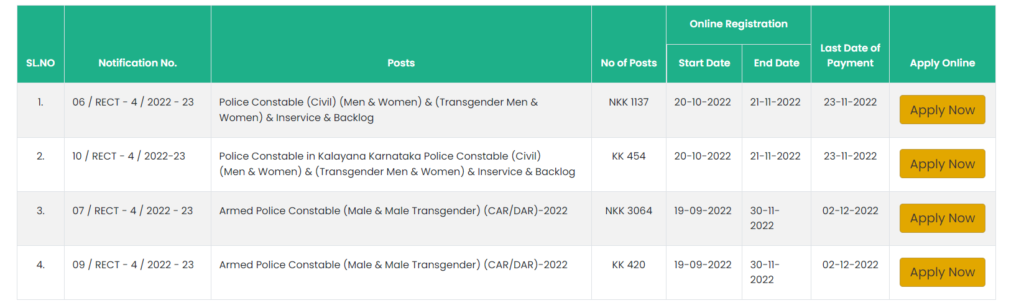
Steps to download the KSP Hall Tickets for the Civil Police Constable Exam 2024
Step 1: Visit the Karnataka State Police (KSP) recruitment portal’s official website. You can reach it by entering “kspr-recruitment.in” into your web browser.
Step 2:Navigate to the website section or tab dedicated to “Admit Card” or “Hall Ticket” for the Civil Police Constable Exam in 2024.
Step 3: After locating the admit card section, proceed by entering your login credentials. This usually involves providing your application number and date of birth.
Step 4: Upon entering your information, simply select the “Download” or “Submit” button. This will prompt the generation of your admit card in a downloadable format.
Step 5: Before downloading the admit card, ensure to verify all the details listed on it, such as your name, roll number, exam date, and exam center.
Step 6: After verifying and confirming all details are accurate, save the admit card on your device. It’s also recommended to print a physical copy for future reference and to bring it to the exam center on exam day.
Also Read: Education Minister Dharmendra Pradhan suggests that the Indian industry should welcome startups.






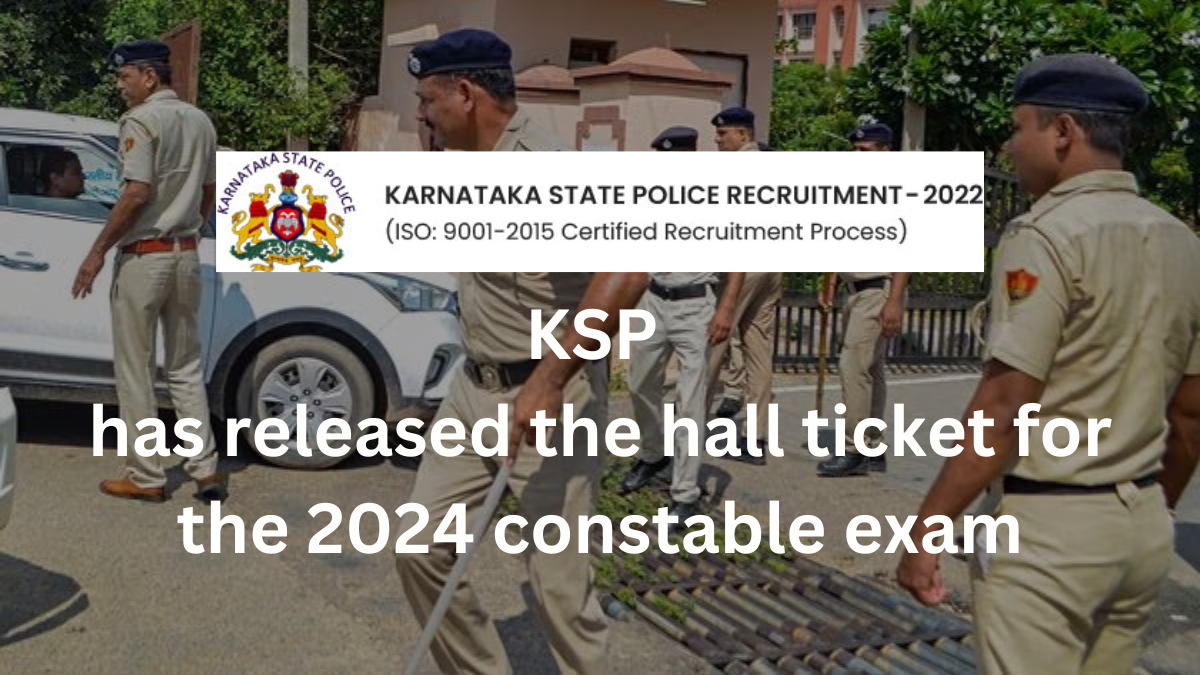
Leave feedback about this